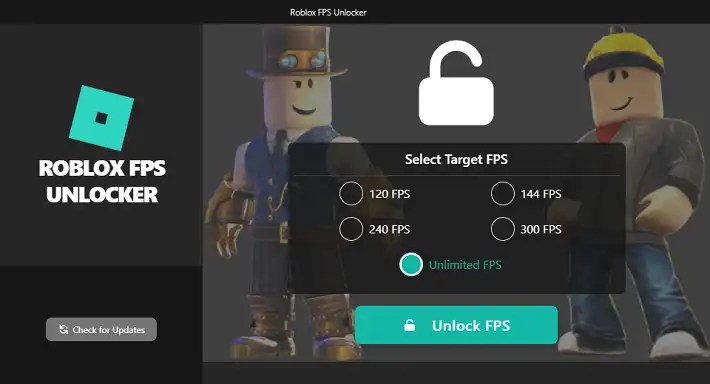Unlock FPS in Roblox to increase the FPS and get unlimited FPS for smooth lag free gameplay. You can also use lower graphics settings, close background apps, and update GPU drivers and see how to increase FPS in Roblox.
Why Use a Roblox FPS Unlocker?
Roblox has a default 60 FPS limit, which can make gameplay feel slow and unresponsive. With Roblox FPS Unlocker, you can increase FPS, reduce lag, and make the game feel smoother—especially on high-refresh-rate monitors.
Benefits of Using It:
🔥 Higher FPS – Unlock FPS beyond 60 for smooth gameplay.
🖥️ Better Performance – Reduce stutters and lag.
🎯 Improved Responsiveness – Faster reaction time in competitive games.
✅ Easy to Use – One-click activation with no complex setup.
How to Download & Install Roblox FPS Unlocker (2025)
Step 1: Download the Latest Version
🔽 Download Here 🔽
Step 2: Extract the Files
- Once downloaded, right-click the ZIP file and select Extract Here or use WinRAR/7-Zip.
Step 3: Run the FPS Unlocker
- Double-click rbxfpsunlocker.exe to launch the program.
- It will run in the background while you play.
Step 4: Launch Roblox and Enjoy Higher FPS
- Open Roblox, start any game, and see your FPS increase instantly!
🔹 Tip: Press Shift + F5 in-game to check your new FPS.
Is Roblox FPS Unlocker Safe?
Yes! Roblox FPS Unlocker is safe and widely used by the community. It does not modify game files or give unfair advantages—it’s simply a tool to remove the FPS cap.
🔸 Safe to use? ✔️ Yes
🔸 Bannable? ❌ No (since it doesn’t affect gameplay mechanics)
⚠️ Always download from trusted sources to avoid malware.
How to Fix FPS Unlocker Not Working
If the Unlocking isn’t working, try these fixes:
Fix 1: Run as Administrator – Right-click the .exe and select Run as administrator.
Fix 2: Disable Background Apps – Close unnecessary apps using Task Manager (Ctrl + Shift + Esc).
Fix 3: Update GPU Drivers – Make sure your NVIDIA/AMD drivers are up to date.
How To Increase FPS In Roblox – FAQs
Q: Can I get banned for using it?
A: No, it does not modify game files or give unfair advantages, so it is safe.
Q: Does this work on all devices?
A: It works on Windows PC. It does not work on mobile, Xbox, or Mac.
Q: Does this increase my FPS on low-end PCs?
A: Yes, but results depend on your hardware. Lowering graphics settings can also help.
Unlock FPS in Roblox
Roblox FPS Unlocker is a must-have tool for smoother gameplay. Whether you’re playing competitive FPS games or just want a better experience, unlocking FPS will greatly improve your performance and response time.
💬 Comment below if you have any issues, and we’ll help you fix them!
Want more Roblox mods & scripts? Check out: